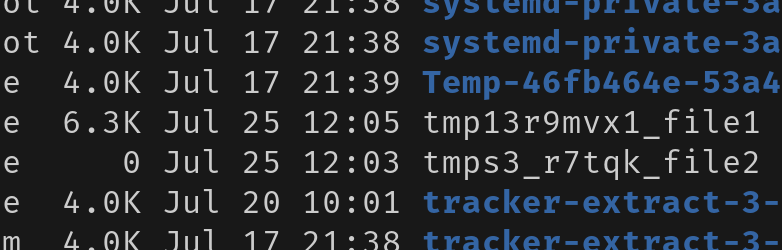Tip/Python Flush That Buffer!
written by
Joseph Nix
on 2023-07-25
So you're dealing with some IO in Python, and the results are not what you'd expect. For some reason, the data you're working with is just, missing. Or maybe it's partially there, but seems cut off. What's going on?
You may be dealing with a buffer that hasn't flushed yet. For example, you could be writing a tempfile, and then when you attempt to read it, it's blank. Perhaps the gremlin in your code is that that buffer has not been flushed.
with tempfile.NamedTemporaryFile("w") as tmp:
tmp.file.write(text)
You could pause the execution within the with block to double check from outside of Python, that your file is empty. You may see something like this snippet in an ls -lh /tmp
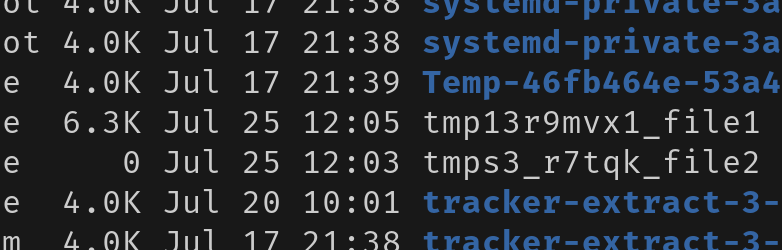
Fine-grained control of IO in Python, and everywhere else, is complicated subject matter when you dive deeply into it. There are many potential ways of "fixing" this issue in Python, but perhaps the simplest for your situation, is to add another single line to ensure your file is done being written to.
with tempfile.NamedTemporaryFile("w") as tmp:
tmp.file.write(text)
tmp.flush()
« Previous
|
Tip/Python Flush That Buffer!
|
Next »